Google Chrome is the best browser of all time for every PC let it be Windows or Mac. But even though if it is the best browser, there are some typical errors of Chrome which may annoy you at your work. Many of the error are caused due to an internet connection and much more. The most common error of the Google Chrome is that Err_Spdy_Protocol_error and this error mostly caused due to an internet connection. Most of the time when you try to access any common website from Chrome and your internet connection is slow. You will get a message on your Chrome screen saying that “The webpage is not available” or your internet is slow so “err_spdy_protocol_error”. This error is very common and annoying, but you can also get rid of this irritating error of the Chrome easily.

So today we will be going to tell you about the best way to get rid of err spdy protocol error of Google Chrome. For getting rid or preventing this annoying error you only need to follow some simple steps and keep in mind some of the major points. But before jumping on the steps for how to fix the error, you should clearly know about the error that has occurred. So let’s start with knowing the error and end up fixing the err_spdy_protocol_error in Chrome.
Fixing ERR_SPDY_PROTOCOL_ERROR in Google Chrome
Method 1: Updating browser
Updating your Google Chrome browser is very much important not only to get rid of this error but also to use some amazing new features. The amazing Good news with the new version Chrome browser is, that the SPDY protocol error has been permanently removed from the latest Chrome browser. So if you are using the old version of the Chrome Browser, then you shall update it to the latest version. As you are getting many amazing features and the most important thing is that the error is permanently removed. For updating your Chrome browser follow the steps that we have given below.
- To Update your Chrome browser, enter the Chrome browser and, then click on the Customize and control Google Chrome button, which is also represented by three dots. After you click on that button, simply go to the “Settings” option which will take you to a new page.
- Now in the Setting page, in the sidebar, you will see an “About” option. Simply click on the “About” option. As soon as you go to the “About” option the Chrome will automatically start searching for an update. If your Chrome browser is outdated, you will see that the browser is automatically updated. like in the picture given below.
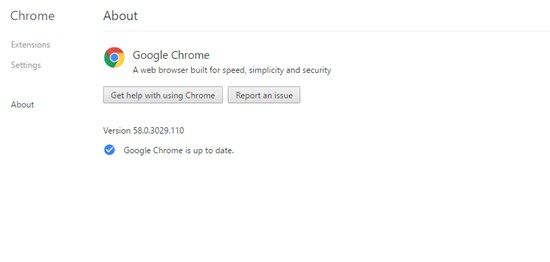
So this is it, you will just need to update your Chrome browser to get rid of this annoying error. This method is very effective, but many a time this method doesn’t work to fix this error. So whenever you fail to fix this error with this method, you can move on to another method given below.
Method 2: Clear Cache and Cookies
If this error is occurred only due to some security error then this method will surely help you in getting rid of this error. Clearing cookies and the cache is very easy and is simple to do. But if you are unable to do it on your Chrome browser then here below are the steps that you do need to follow.
- Like in the first method, go to the setting of your Chrome browser. After you land on the Setting page of the Chrome browser, you will then find “Advanced Option” at the end of the page. Simply click on the options and then you will see some more customizing options. Now in the Privacy section, you will be able to clear the cookies and cache.
- But before clearing everything from your browser, you have to make sure that you don’t clear out the history or passwords from the browsers. So only select the Cookies and Cache to clear. After selecting all the necessary options, simply click on the “Clear Browsing Data” option to clear the Cache and Cookies of your Chrome browser.
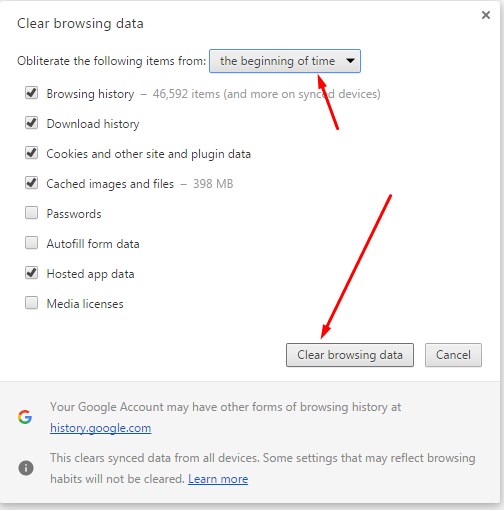
We are very much sure if the error err_spdy_protocol_error is caused due to the security miss match of any website then this method will surely help you. This is one of the simplest ways to fix err spdy protocol error on your Chrome browser. But if the error is not caused due to the security matter then here is the third method which you can apply on your browser to fix this error.
Method 3: Setting up your Antivirus if having
Resetting your Antivirus properly will also help you in solving the err_spdy_protocol_error of Google Chrome. As antivirus also puts some sorts of security on the browse to stop cookies from unknown website, so let’s have a look at the steps to reset the Antivirus.
- First of all, go to the Antivirus of your PC that you are using and then go to the settings of the Antivirus. Now in the settings tab of Antivirus go to Custom Web shield Protection. As the error is web related.
- After you are in the Custom Web Shield Protection section, now you will to add those website link which you are unable to access. After adding the link simply click on the OK button and it is done.
So it is done, if the error is caused due to some error with your antivirus then by following this method you will be able to solve the error easily. But if the error is not because of the antivirus than you can jump on to the other methods that we have given below.
Method 4: Flush the sockets
For flushing sockets from the Chrome browser, you simply need to copy paste the link (chrome://net-internals/#sockets). After you enter the link in the link box on your chrome browser, you will see a list of sockets from your browser. So simply click on the “Flush Socket Pool” button to clear all the sockets from your Chrome browser. So this is it, after doing this all the sockets will get cleared and then you will be able to access the websites again with no errors. The amazing part is that this method is the most effective among all other methods.

Method 5: Renew your IP
Now to set up new IP and to flush the DNS you will first need to run the Command prompt as Admin and for doing that. Go to Run command by entering WIN+R and then search for the Command Prompt. After you open the Admin Command Prompt you will simply need to enter the script “ipconfig/flashdns”. The DNS will automatically get flushed.
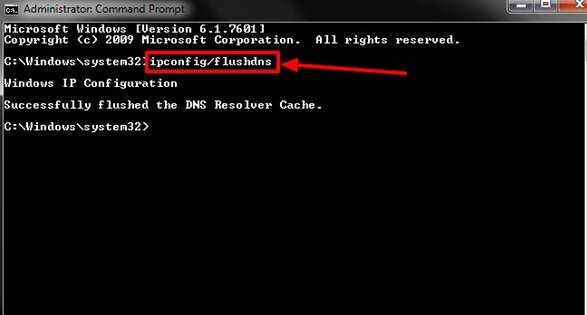
As Flushing DNS is done, now let’s have a look at how to set up a new IP. For reset a new IP you simply need to enter “ipconfig/release” in the Admin Command Prompt. So after doing this the IP will be reset again and the error will also get resolved.
Conclusion
Here above we have given all the steps and methods to follow for how to fix err_spdy_protocol_error on Chrome browser. All these methods don’t require any technical kinds of stuff, so even if you are not professional in technical terms you will be able to follow this. But the main issue of this error is an internet connection, so, first of all, you will need to fix up your internet connection. By now we hope you have already solved the error err spdy protocol error of chrome. If you are having some other methods to solve this then you can share with us in the comment section.





